How to Use the Baidu Network Disk to Download Contents? 2024
- Tutorials
- Dr AF Saeed
- 27th February 2023
- 3
- 13 minutes read
How to Use the Baidu Network Disk to Download Contents? 2024
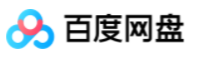
We often use the Baidu cloud network disk to save some data and store some of our photos and videos in the cloud disk. How do we use the cloud disk to download things online? Next, I will introduce the operation steps of downloading from the network disk.

Tools/Materials
- Computer
- Baidu Cloud Network Disk
Method/Step
1. Enter the Baidu cloud link in the browser on your computer, search for the Baidu cloud link of the software you want to download in the browser, and click to enter.

2. Click to log in to the Baidu Cloud account in the upper right corner of the browser
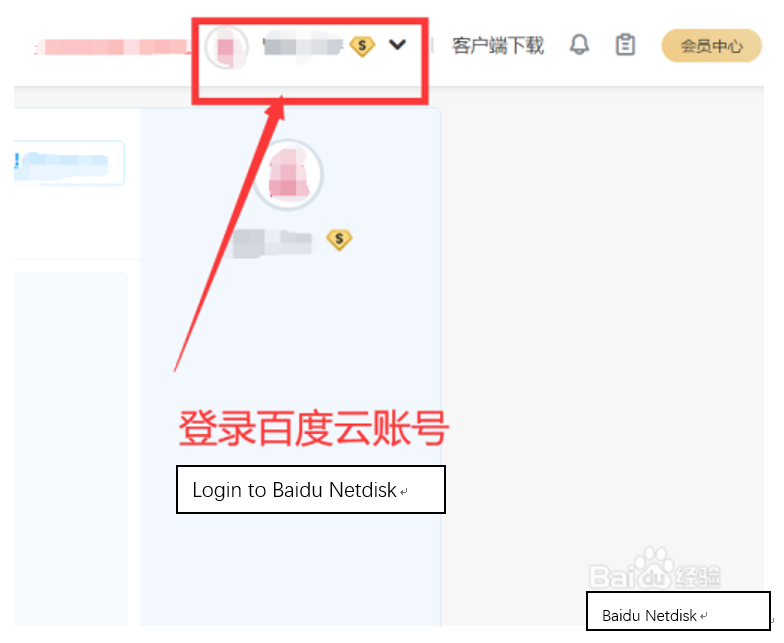
3. Click “Download” in the upper right corner of the dialog box
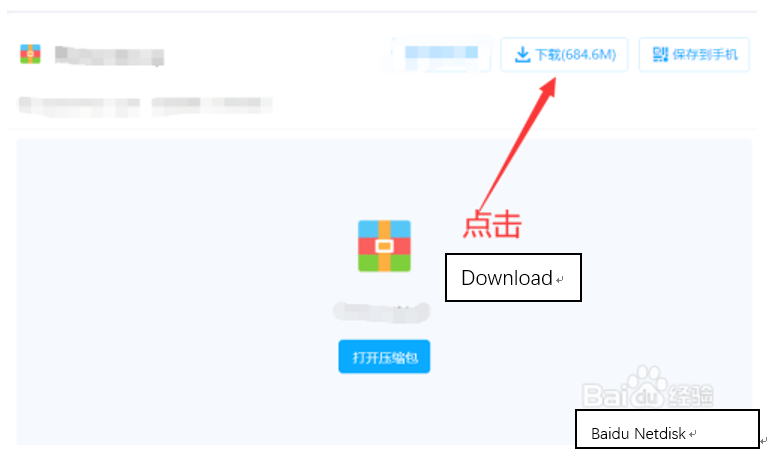
4. Enter the extraction code in the pop-up dialog box, and click Extract File

5. In the pop-up dialog box, place a tick in front of the information to be downloaded, and then click “Save to Baidu Netdisk” in the upper right corner
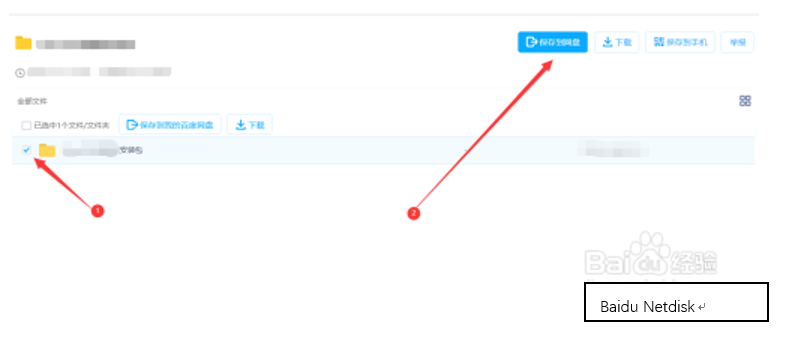
6. Then select the folder to store in the pop-up dialog box, and then click OK
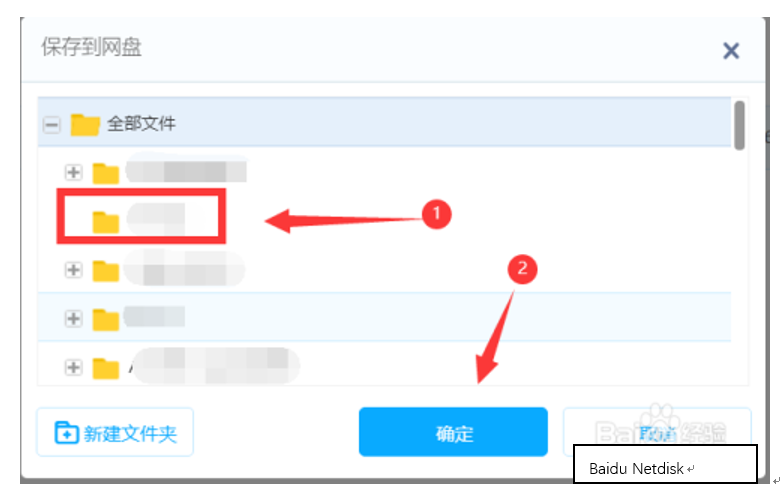
7. Go back to the desktop and click to open the software Baidu Cloud, log in to the Baidu Cloud account
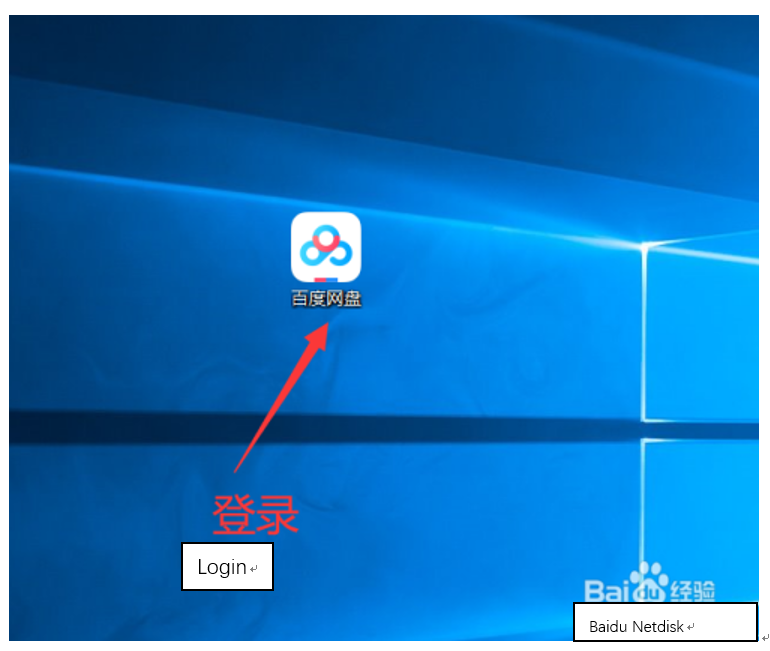
8. Find the previously-stored folder in Baidu Cloud, click to open

9. Find the compressed package of the data you want to download in the opened folder, right-click, and click “download” in the pop-up dialog box to complete the download of the data using Baidu Netdisk
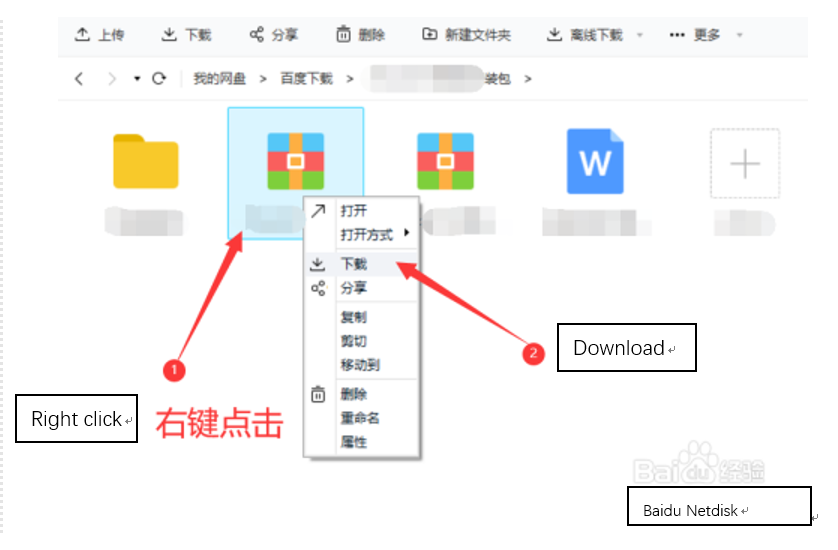
10. Summary:
1. Search and find the Baidu Cloud content you want on your browser, log in to your Baidu Cloud account
2. Click Save to Baidu SkyDrive
3. In the pop-up dialog box, select the folder to be stored, and click OK
4. Go back to the desktop, click to open Baidu Cloud, and enter the account password to log in
5. Find the previously-stored folder and click Open, find the compressed package of the data you want to download, right-click, and click Download in the pop-up dialog box to complete
Method 2
Need to sign up for Baidu from outside of China? You have found the correct location!
With over 200 million unique users per day and close to 700 million mobile users per month, Baidu is clearly the most popular search engine in China. Put simply, Baidu is the ideal platform to utilize if you want Chinese-speaking people to be able to access your website in Chinese.
However, if you live anywhere other than China, creating a Baidu account might be a bit of a hassle.
When trying to register for anything in China, without having a Chinese mobile phone number might pose significant difficulties.
The good news is that there are several alternatives you can explore. Here, we’ll show you how to sign up for Baidu and, if any problems arise, how to fix them.
How to Register for a Baidu Account When Abroad: Straight through Baidu
This approach to creating a Baidu account is problematic since it bombards users with error notifications and has a convoluted user interface. But if you can make it work, it’s the easiest method to sign up for an account from abroad:
Create a Baidu account even if you’re not in China
Step 1. Start by clicking this link to register for a new account.
Step 2. Input your phone number after choosing the appropriate country code from a list.
Step 3. Now, you need to create a username and password and then click the option to send the virification.
Step 4. If at this stage you have received an error code, as many people do, please continue to the next solution.
If the verification does arrive on your device, you may go forward to reviewing and agreeing to the account setup conditions.
Create a Baidu profile by signing up for the Baidu Cloud.
Signing up for Baidu Cloud through their official signup page is another option. This method requires a little more work and, once again, makes no guarantees. However, if the direct approach doesn’t work, this is a viable alternative to consider.
Step 1: Go ahead and register for Baidu Cloud.
Next in step 2, select’send dynamic password’ after entering your country code and cell phone number. You may expect the passcode to be sent to your mobile device. Put it in the space provided.
Step 3. An option to add this new number to your account will then show as a pop-up. Select “register now” to continue with the sign-up and verification steps.
Step 4. If you’ve just passed the verification, you should see the “Welcome to Baidu AI Cloud” screen.
Step 5. Enter your desired username and the rest of the necessary information into the appropriate fields.
In step 6, you’ll notice an envelope icon; clicking it will prompt you to provide your email address for the account. To bring up a pop-up window, choose the link next to it.
Step 7, you’ll have to provide some information and then have a verification number delivered to your mobile device once again.
Step 8. After you input the code and verify it, your account will be updated to include the email address you provided in step 8.
Step 9. Reload the Baidu homepage to double-check that your email address was successfully added.
Step 10. View your Baidu Account Preferences immediately. Choose the Authentication menu item on the sidebar to the left. If you’re having trouble reaching the Baidu Account Settings page automatically, you may do it by clicking here.
Step 11. Set up your login information as the last step.
Finally, the end! The main Baidu login page is now up and ready for use.
Share this:
- Click to share on X (Opens in new window) X
- Click to share on Facebook (Opens in new window) Facebook
- Click to share on LinkedIn (Opens in new window) LinkedIn
- Click to share on WhatsApp (Opens in new window) WhatsApp
- Click to email a link to a friend (Opens in new window) Email
- Click to print (Opens in new window) Print
Related
Discover more from abdullahfarhan.com
Subscribe to get the latest posts sent to your email.

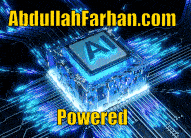
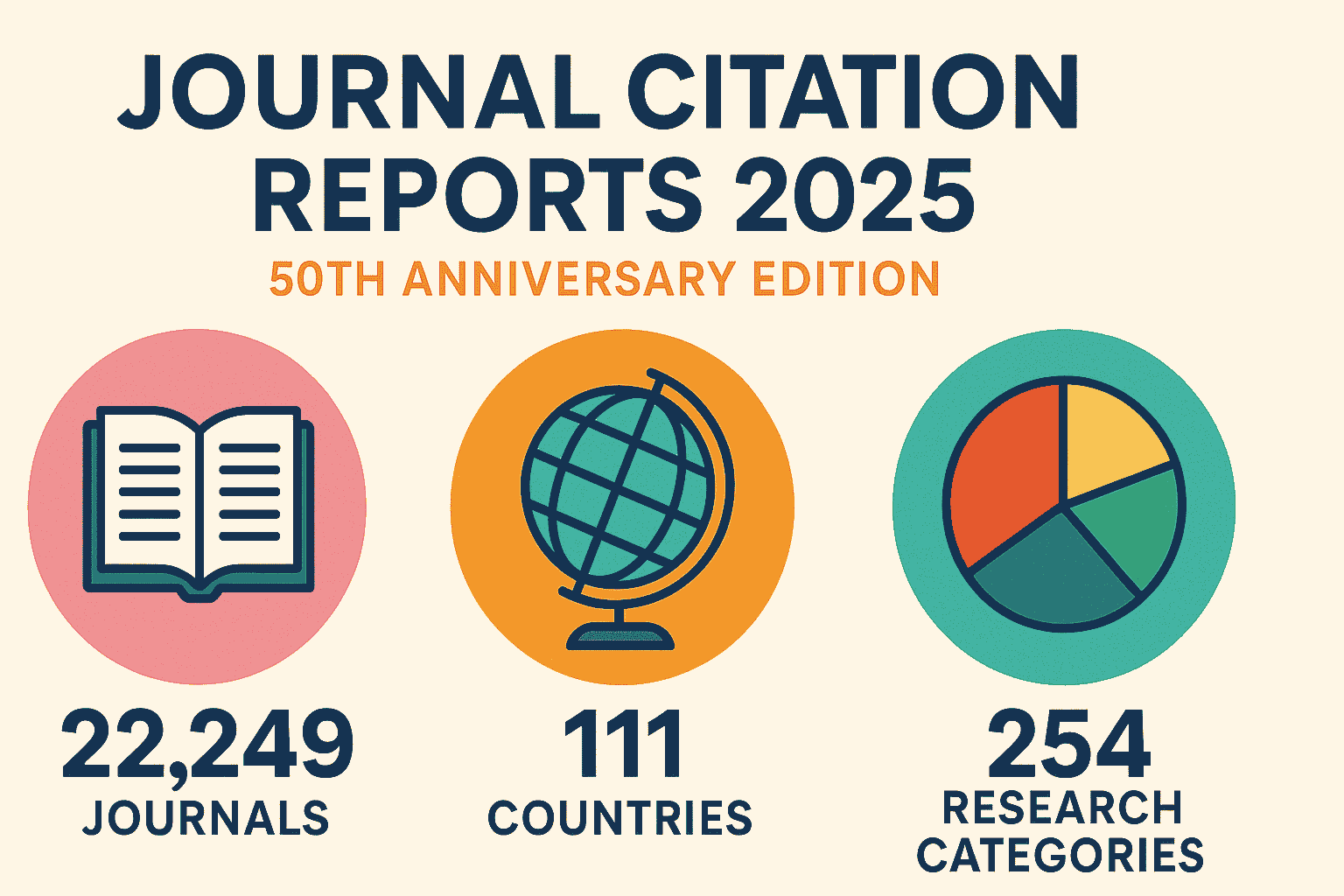




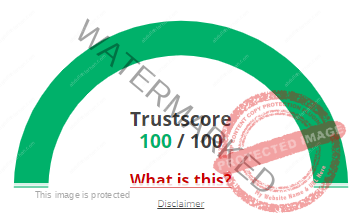

3 Comments
Thanks. I was very skeptical (because malware and scam websites are everywhere) but this was quick and easy and just worked. The work you do is appreciated. :)))))))
Thank you