Converting InPage File to PDF
- Technology
- Dr AF Saeed
- 24th March 2023
- 1
- 2 minutes read
Convert INP (InPage) to PDF
Step 1: Requirements
- Able to open INP file i.e., Installed InPage
- You are working on Windows 7 or 10
Step 2: First you need to Save INP file as OXPS file
Prior you can make the PDF, you need to make an OXPS file in windows.
To do this:
- Open your INP file with application as usually.
Now go to File -> Print or simply press Ctrl+P
(No need to worry, nothing will be printed on a paper!)
- Select “Microsoft XPS Document Writer” as printer.
- Click on “OK” or “Print”.
- Choose a destination for your OXPS file and click on “Save”.
Step 3: OXPS to PDF
Now the OXPS file can be easily converted to PDF with Online2PDF.com:
Share this:
- Click to share on X (Opens in new window) X
- Click to share on Facebook (Opens in new window) Facebook
- Click to share on LinkedIn (Opens in new window) LinkedIn
- Click to share on WhatsApp (Opens in new window) WhatsApp
- Click to email a link to a friend (Opens in new window) Email
- Click to print (Opens in new window) Print
- Click to share on Tumblr (Opens in new window) Tumblr
- Click to share on Reddit (Opens in new window) Reddit
- Click to share on Pinterest (Opens in new window) Pinterest
- Click to share on Telegram (Opens in new window) Telegram
- Click to share on Threads (Opens in new window) Threads

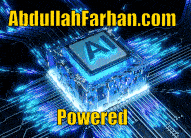
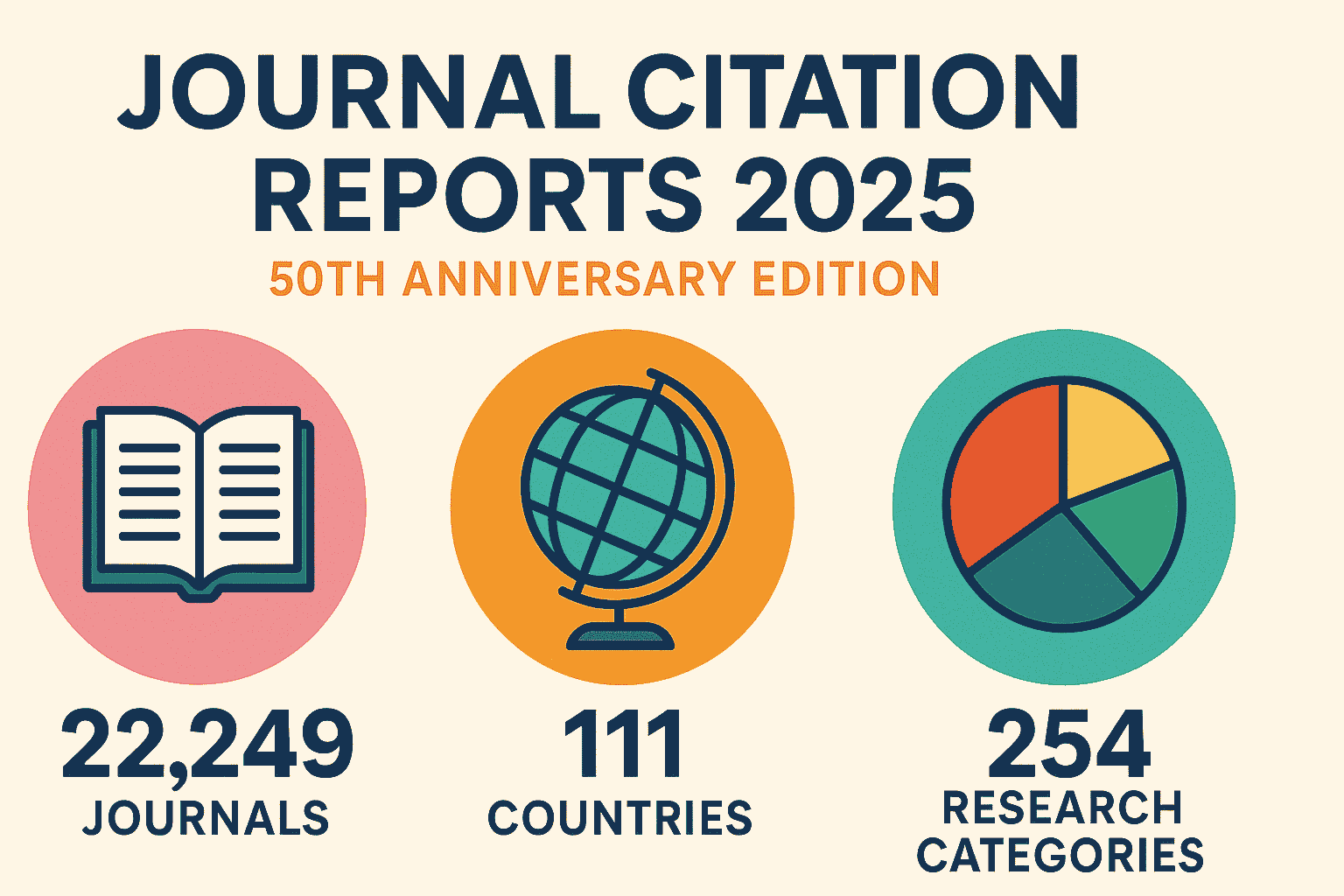



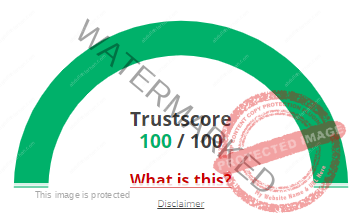

1 Comment
Thank You!!