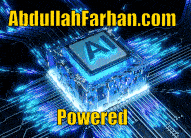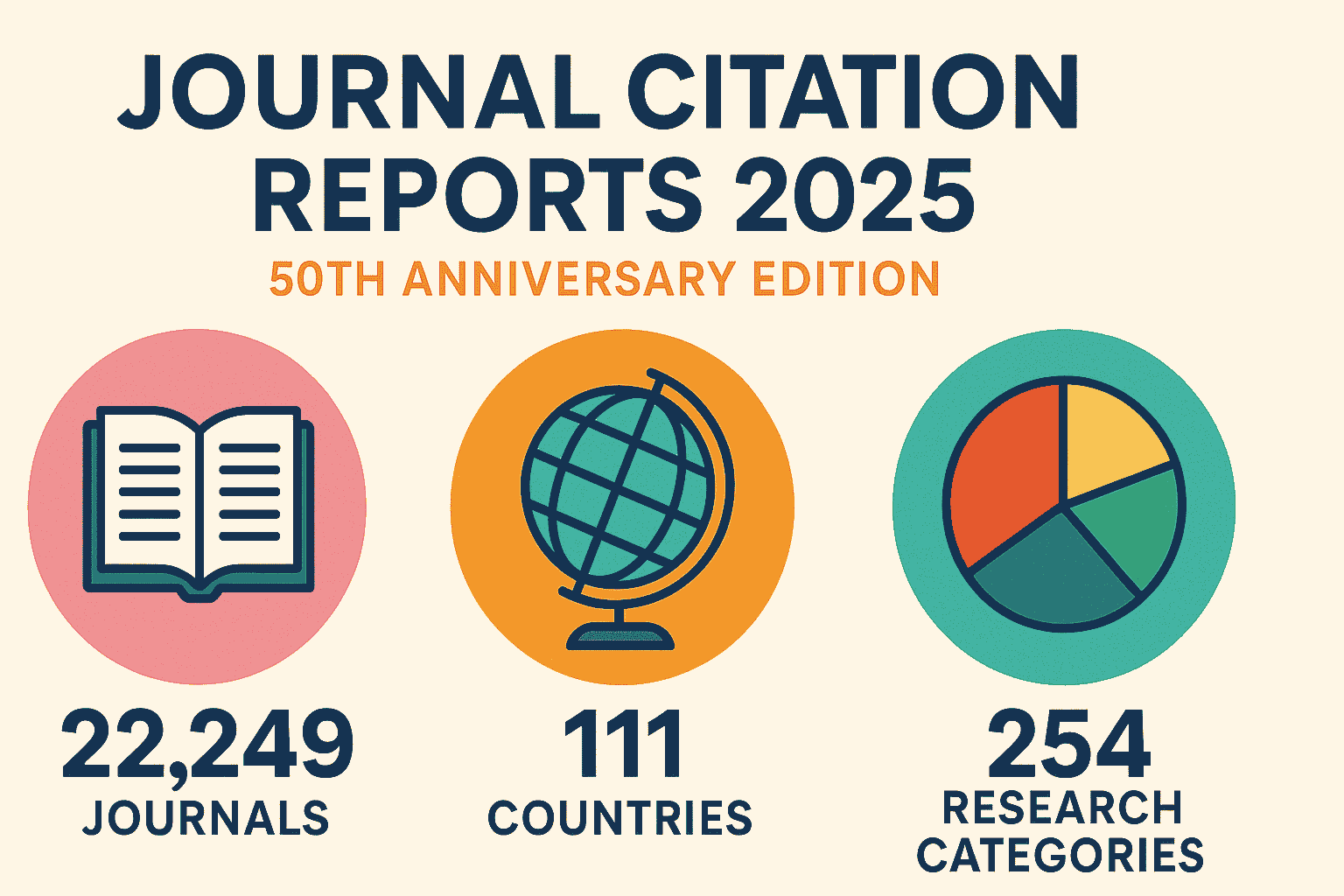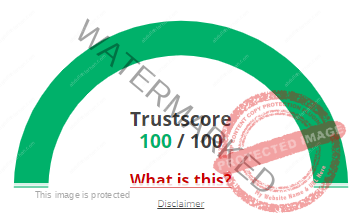Where can I download Endnote output (citation) styles? 2024
Where can I download Endnote output (citation) styles? 2024
Endnote Citation styles:
Citation and reference styles are other names for output styles. There are a number of different citation styles to choose from, including APA, Chicago, and MLA, to name just a few.
EndNote has more than 7,000 different output styles. When you first install EndNote, you’ll only have access to the most often used output styles. The whole collection of citation styles is accessible at: http://endnote.com/downloads/styles. Please keep in mind that you may utilize the EndNote website’s “style finder” to help you filter among the hundreds of styles available. Additionally, the output style repository may be sorted by the style name, discipline, or date of creation.
Local Disk (C:) > Citation Styles is where Windows users will keep these styles for future reference. Applications/EndNote 20/Styles
In EndNote 20’s Applications > Styles, Macintosh users may save their output styles.
What is the purpose of Microsoft Word’s template (manuscript) system?
EndNote has built-in Microsoft Word templates that may be used to prepare manuscripts (e.g., journal articles) for certain journals or in a specific style for ease of use for its clients.
Templates may be downloaded in their entirety at https://endnote.com/downloads. Organize your accessible templates by title, discipline, or period OR order them based on discipline.
If the EndNote desktop installer identifies Word 2008, Word 2011, or Word 2016, 2019, or later as your sole version of Microsoft Word, it will not contain any manuscript templates. There is additional information on this topic available here.