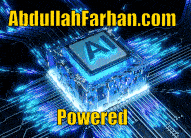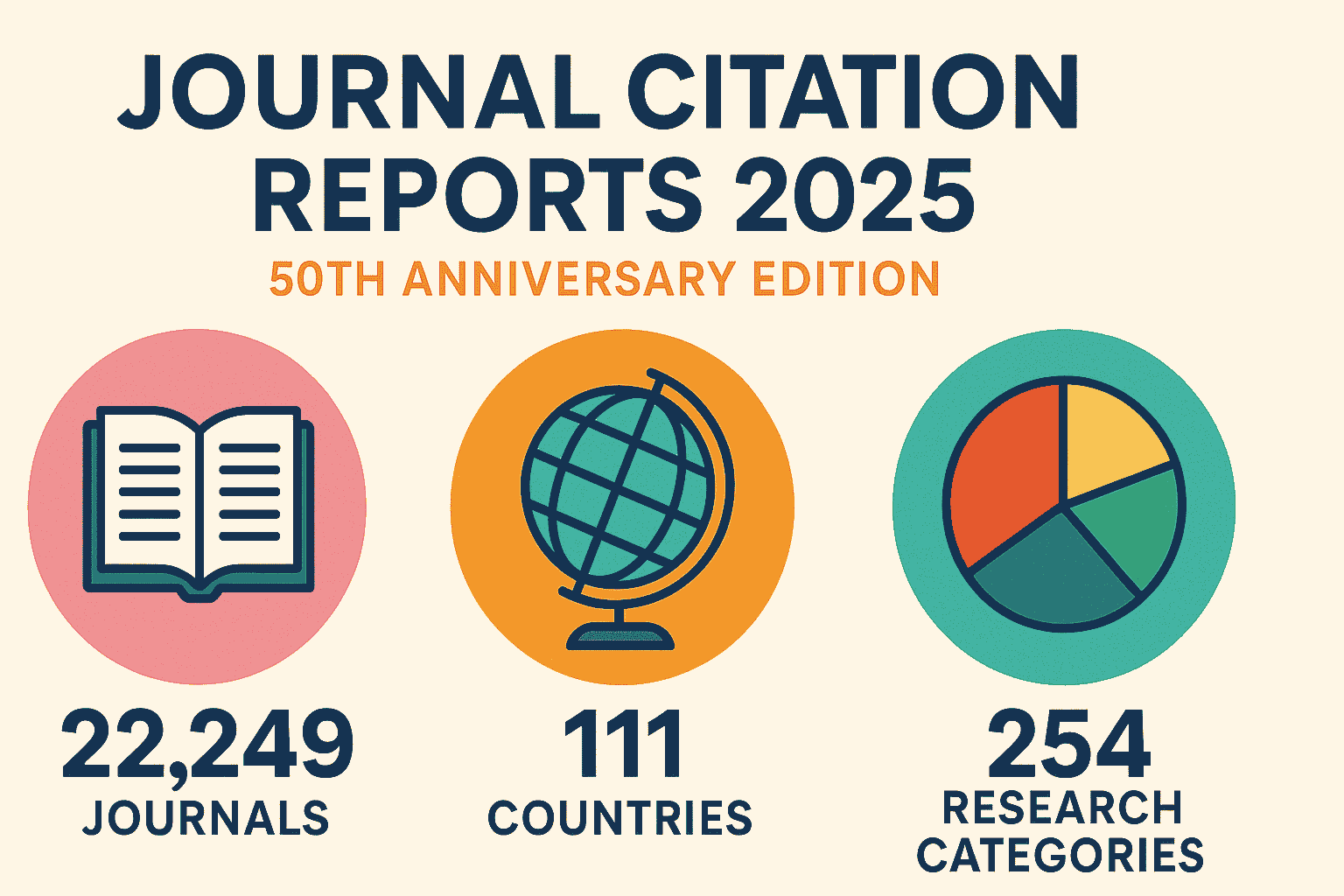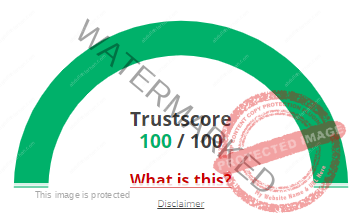How to use Web of Science?
Web of Science is a research database that indexes scholarly articles from various academic disciplines. It allows users to search for articles, track citations, and analyze trends in research. Here are the steps to use the Web of Science:
Access Web of Science: Go to the Web of Science website and log in with your credentials.
Search for articles: Type keywords related to your research in the search box and select the relevant database. You can refine your search using Boolean operators such as AND, OR, and NOT.
Refine your search: Use filters such as publication date, document type, language, author, and journal to narrow your search results.
Analyze citations: The web of Science allows you to track citations and see how many times a particular article has been cited. You can use this feature to identify highly cited articles in your field and track the impact of your research.
Export results: You can export your search results in various formats, such as Excel, PDF, or EndNote. This will make it easier to organize your research and cite your sources.
Overall, the Web of Science is a powerful tool for researchers looking to stay up-to-date with the latest research in their field and analyze trends in research.