How to register a Baidu Netdisk (network disk) account?
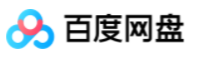
- Baidu Netdisk is a cloud storage service launched by Baidu. It is one of Baidu Cloud’s services.
Tools/Materials Needed
- Mobile phone, Baidu network disk,
- Baidu account
Method/Step
- Log in to the “Baidu Netdisk” address: http://pan.baidu.com/
Click to register

2. Enter the registration page and enter according to the corresponding item

3. In this way, you have registered your Baidu network disk account, then you will be redirected to your network disk page, or you can log in by entering your account and password on the login page

4. This step teaches you to check your Baidu NetDisk information and download windows, mobile, iPad etc. client.
After the previous step, you can open your own network disk space, click on the network disk to see the information and files of your own network disk, click on the client to download (the fastest way is to directly scan the QR code with your mobile phone to download)


5. After scanning QR to download mobile clinet, you will go directly to the download page and click to download; you can install it directly after downloading, as shown below

6. After the installation is successful, open the “Baidu Cloud” software you just installed, and log in to the account you registered in the first step after it is displayed. After you log in, click “About Me” in the lower right corner, and then you will see your network disk.

Precautions
- Mobile phone registration is required
- Mobile phone configuration can install the client
Share this:
- Click to share on LinkedIn (Opens in new window) LinkedIn
- Click to share on Facebook (Opens in new window) Facebook
- Click to share on X (Opens in new window) X
- Click to share on Telegram (Opens in new window) Telegram
- Click to share on WhatsApp (Opens in new window) WhatsApp
- Click to share on Tumblr (Opens in new window) Tumblr
- Click to share on Nextdoor (Opens in new window) Nextdoor
- Click to share on Pinterest (Opens in new window) Pinterest


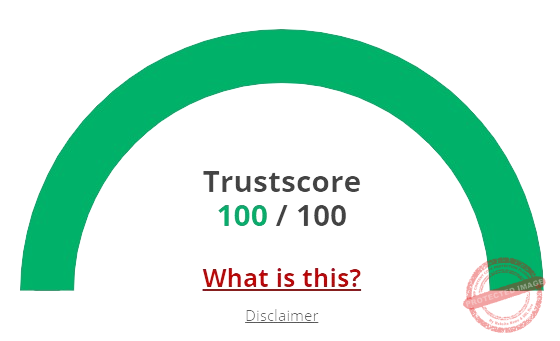 Serving
Serving 